If you’re interested to Open Airtel Payment Bank Account in 2024, here’s a step-by-step guide for you.
Similar to Paytm Payments Bank, Airtel also offers its virtual bank known as “Airtel Payment Bank Account,” accessible to all users.
Airtel Payments Bank provides up to 7% interest on savings accounts and 7.8% interest on fixed deposits, with zero opening fees.
To open an Airtel bank account, you’ll only need your Aadhaar number and PAN card. Simply provide these details, and your account will be ready within 24 hours.
How To Open Airtel Payment Bank Account?
1) CLICK HERE to download the Airtel Thanks app from the Play Store.
2) Open the app and enter your mobile phone number, then verify it using the OTP received.
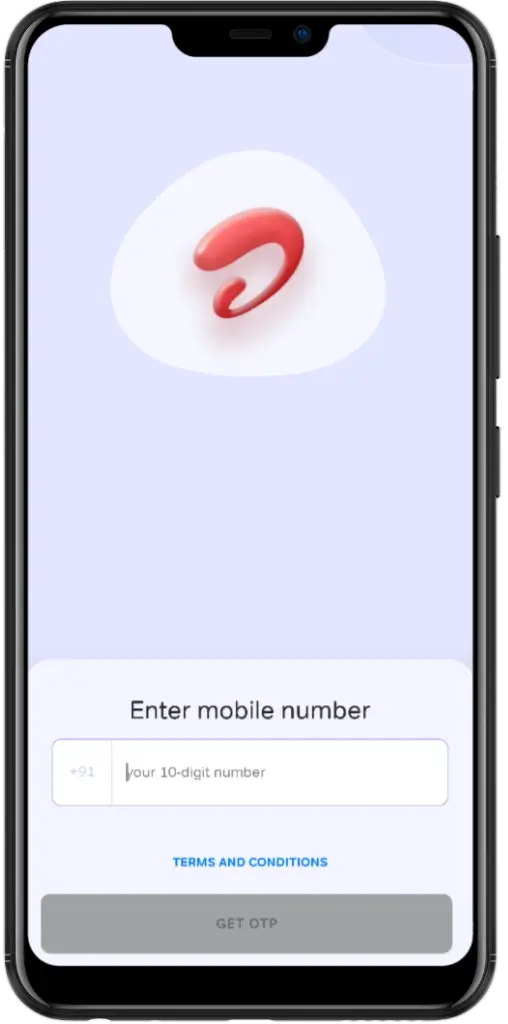
Note: You can open the account using any mobile number, regardless of the service provider.
3) Navigate to the “Manage” section and locate the option for “GET WALLET.”
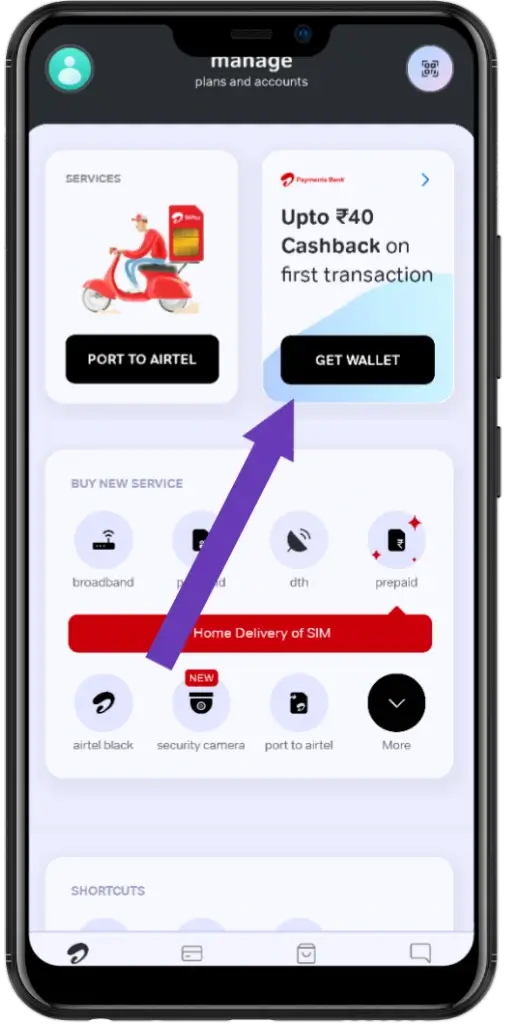
4) Activate your wallet by entering details such as your name (matching your ID proof), date of birth, email, and PIN code, and select the ID proof type (e.g., Aadhaar card, voter ID, driver’s license).
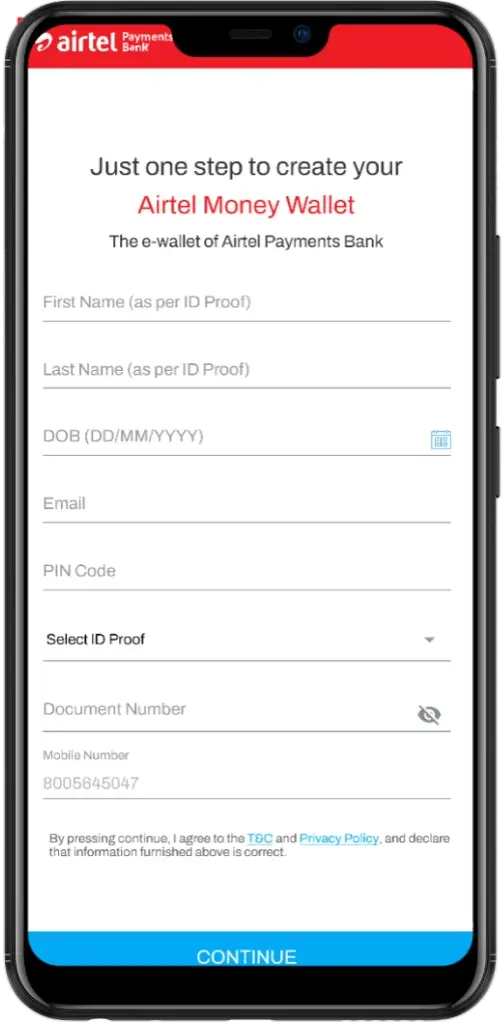
5) Once you’ve selected the ID proof, add the document number, agree to the terms and conditions, and click on continue.
6) Set your mPIN and confirm it. The mPIN will be used for banking transactions.
7) Upon completion, your wallet will be successfully activated.
8) To open the Airtel Payment Bank account, navigate to the “Buy New Service” section and select “Open Bank Account.”
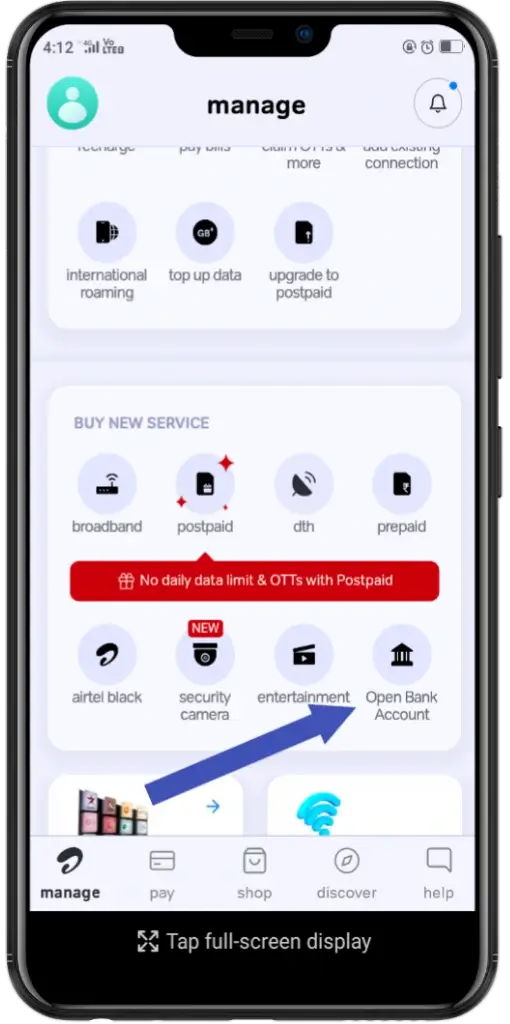
9) Click on “Get Started” to proceed.
10) Enter your PAN number and Aadhaar number, then agree to the terms and conditions before tapping on “Next.”
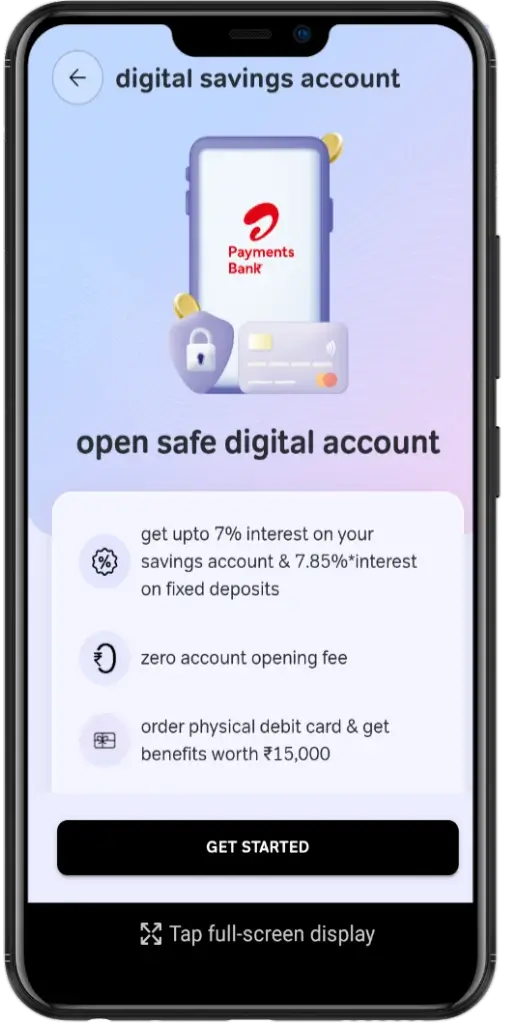
11) Capture a selfie and upload it for verification purposes to complete your KYC.
12) You will be connected to Airtel customer care, where you need to present your Aadhaar and PAN card for verification.
13) Once verification is completed, your bank account will be opened successfully.
My Opinion:
Overall, everyone should open an Airtel Payments Bank account since the account opening is free and there are no hidden charges. This virtual bank account can be used for transactions similar to PhonePe and Paytm.
FAQS:
How To Open Airtel Payment Bank Account?
To open the account, simply provide your details using the Airtel Thanks app, and your account will be opened.
What Is Airtel Payment Bank Customer Care Number?
Airtel customers dial in 400 and Non Airtel customers dial in 8800688006.